The first step to being listed on the The Start List is to register your organisation with the Australian Tourism Data Warehouse (ATDW).
Before you start the application make sure you have the following:
- Organisation Name
- ABN
- Physical Address
- Contact telephone and email address
Step One – Go To ATDW’s Website
Go to https://atdw.com.au and click on the “REGISTER NOW” button top right of the screen (see below)
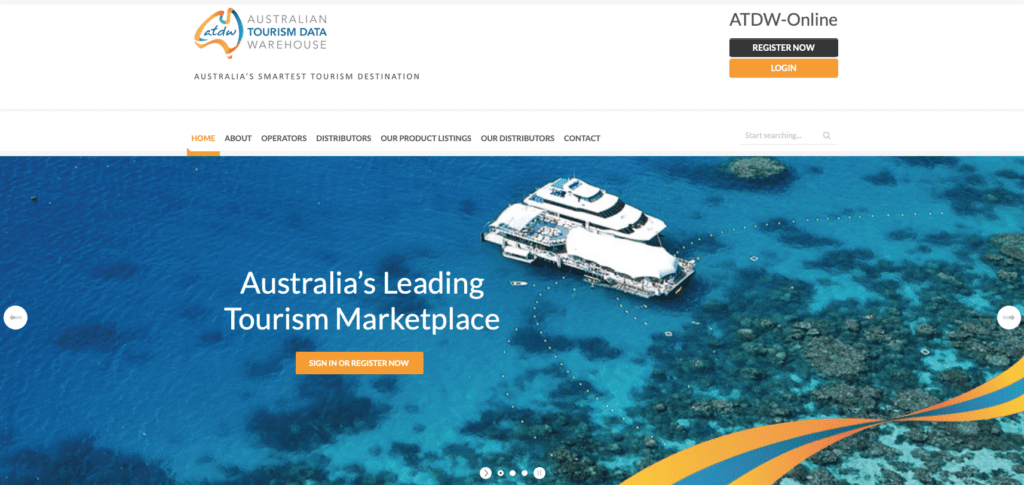
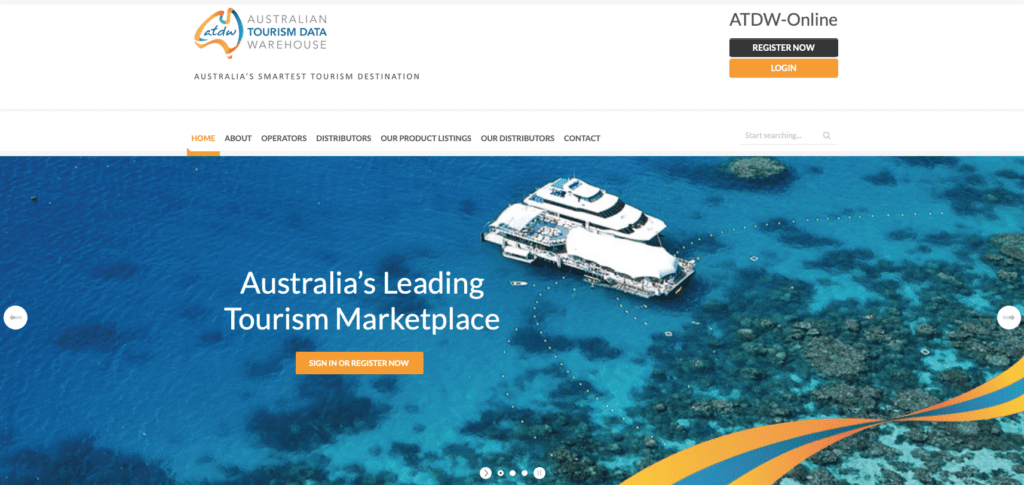
Step Two – Select Tourism Operator
In the new window Click on the “Tourism Operator’ tile (see below) and then hit the “CONTINUE” button at the bottom of the page
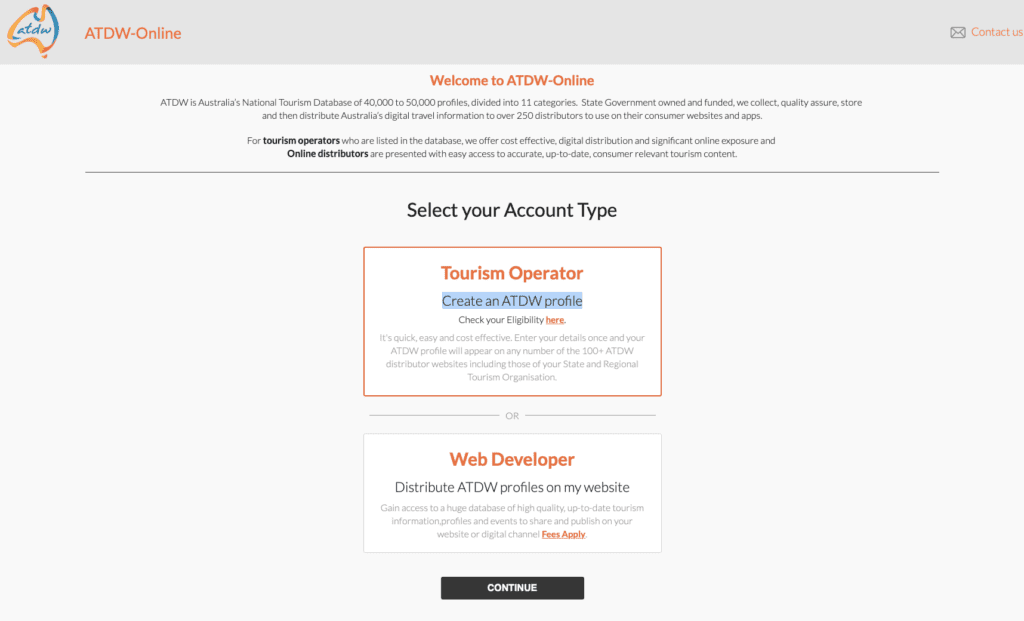
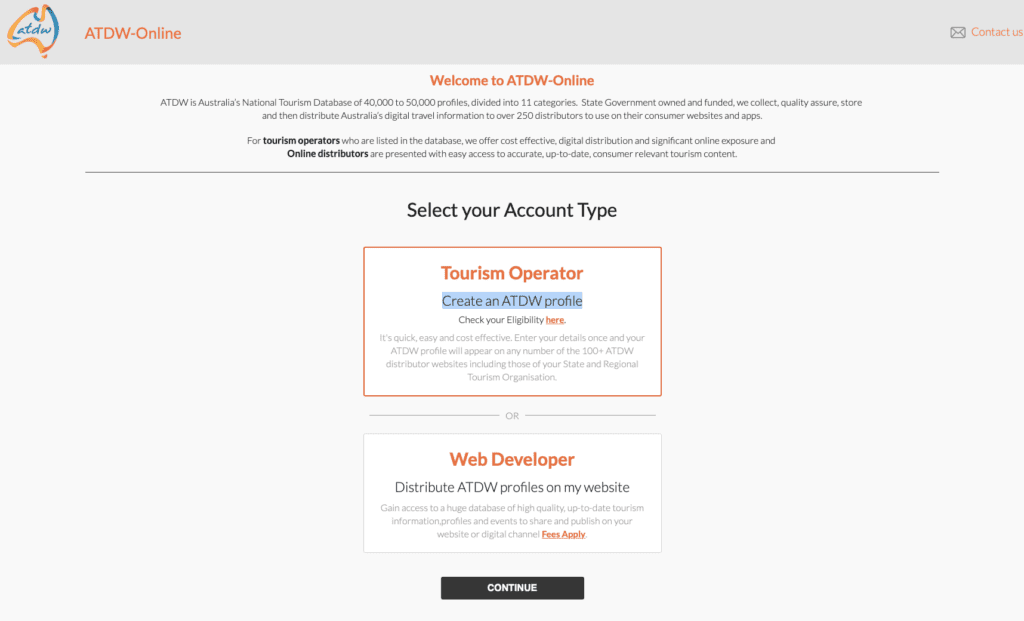
Step Three – Register Your Organisation
Enter all the mandatory information including you ABN without spaces and then Organisation name
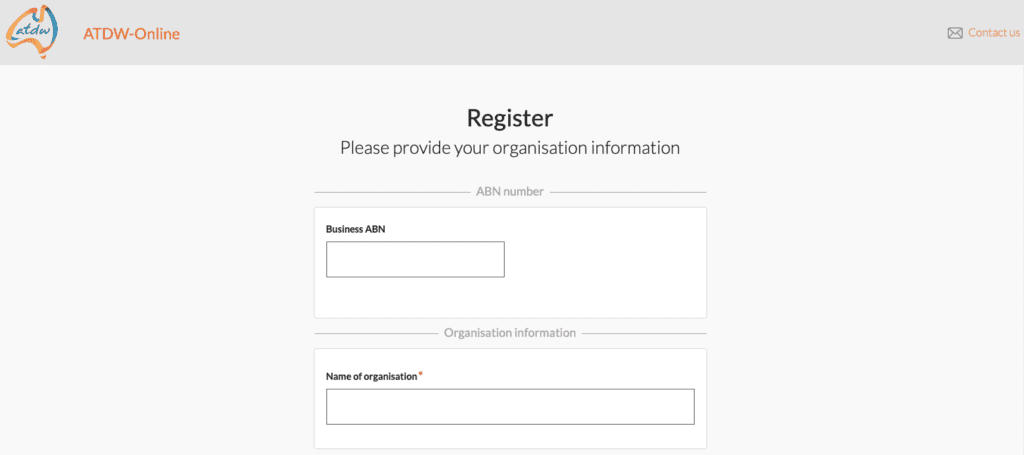
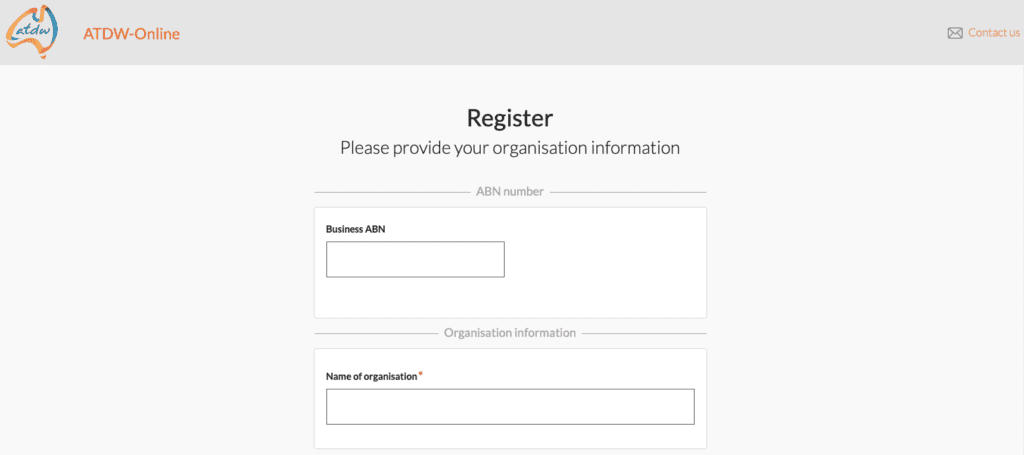
Next add your full Street Address, followed by your organisations telephone number and email address
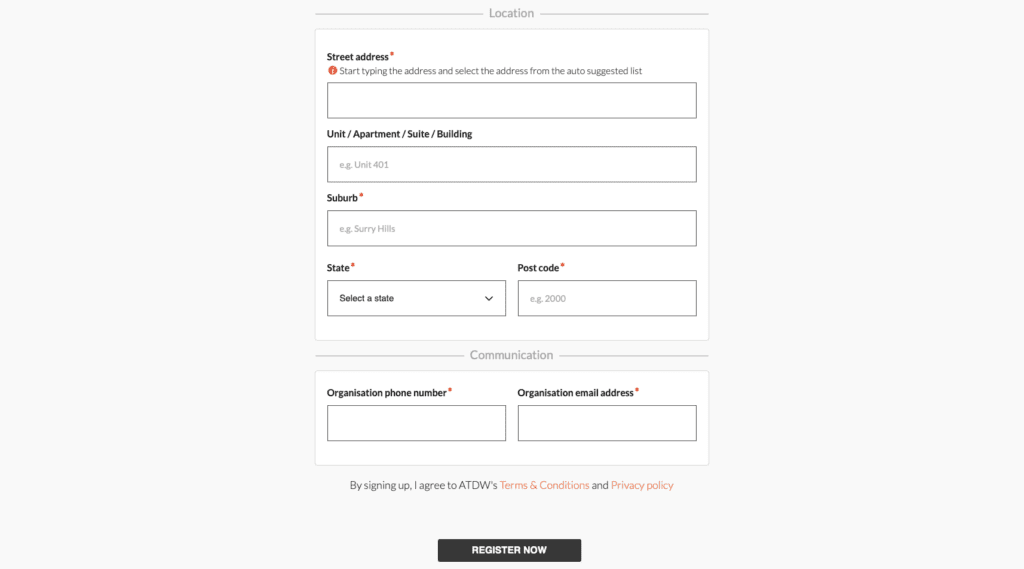
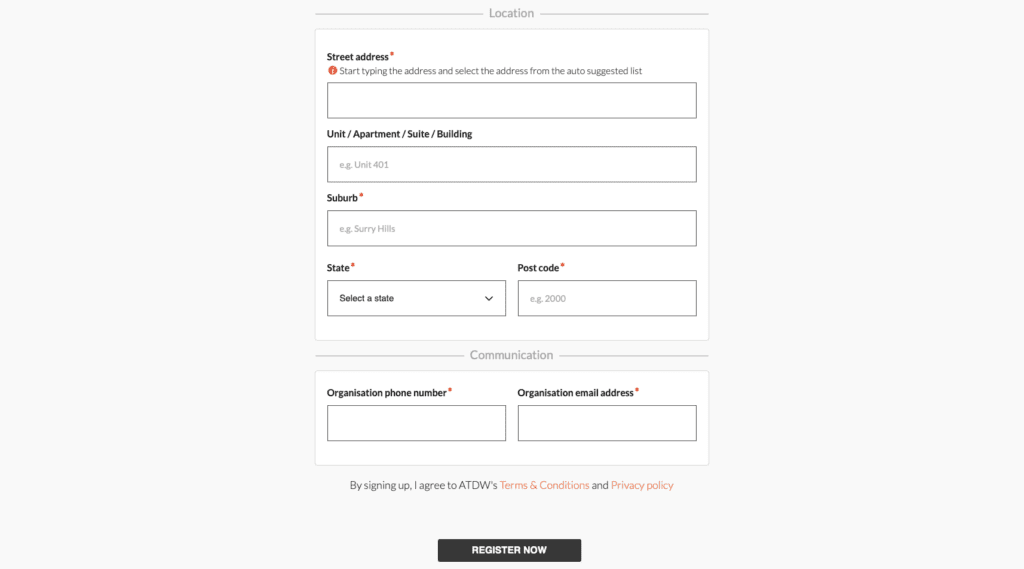
Please read the Terms & Conditions and Privacy Policy before clicking ‘REGISTER NOW’.
Step Four – Create A User
In the next screen create a login for the primary user of the account (whoever is going to add listings on an ongoing basis).
Click the ‘CREATE’ button.
The user will be directed to the organisation’s ATDW dashboard.
Congratulations, you’re all set up and ready to start adding your events or “profiles” which is what ATDW calls any type of listings.

